PyNoon Data Lesson 3
Warm-Up Exercise
Load libraries and data in a notebook:
Using what you learned in lesson 2’s tutorial:
- Make a histogram plot of listing prices in Auckland
- Make a scatter plot of listing of price against review rating for listings that only accomodate one person
- Challenge: Add an
islandcolumn tolistings_dfthat indicates which island the listing is located in based on lat and lon
Thanks
- To the host for the great venue!
- To our sponsors
Administrivia
- Fire escapes
- Toilets
- Cleaning up after ourselves
- Wi-Fi
Lunch Talk: Intro to Software Design
- Just one possible way to go about software design
- We’ll look at an example of a simple report generating system
1. Identify Inputs and Outputs
- What formats will inputs and outputs be in?
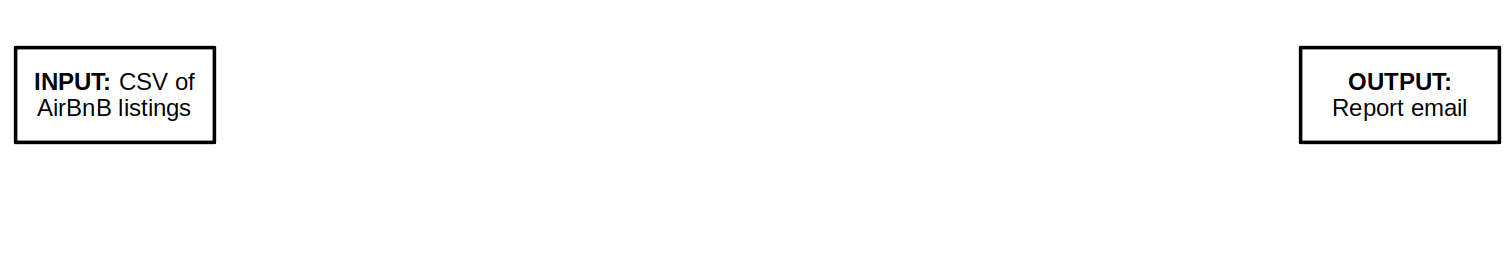
2. Plan high-level steps
- Work forwards from the inputs, backwards from the outputs, or both!
- First think about the data you need to produce, then how to produce it
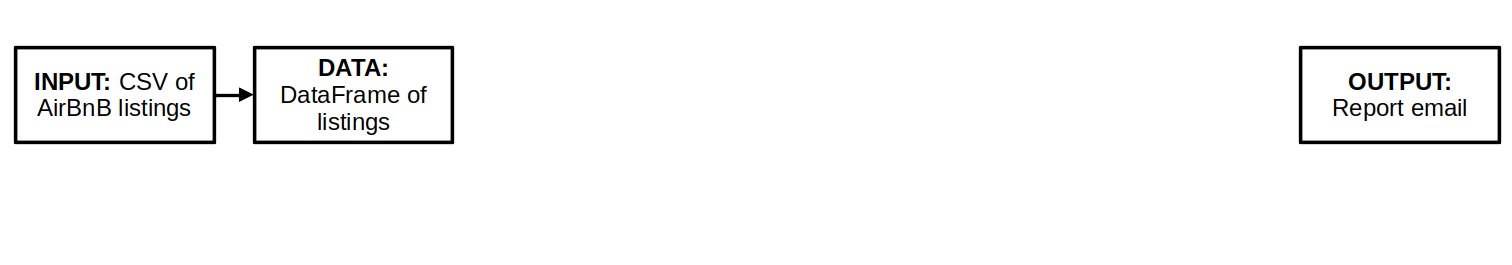
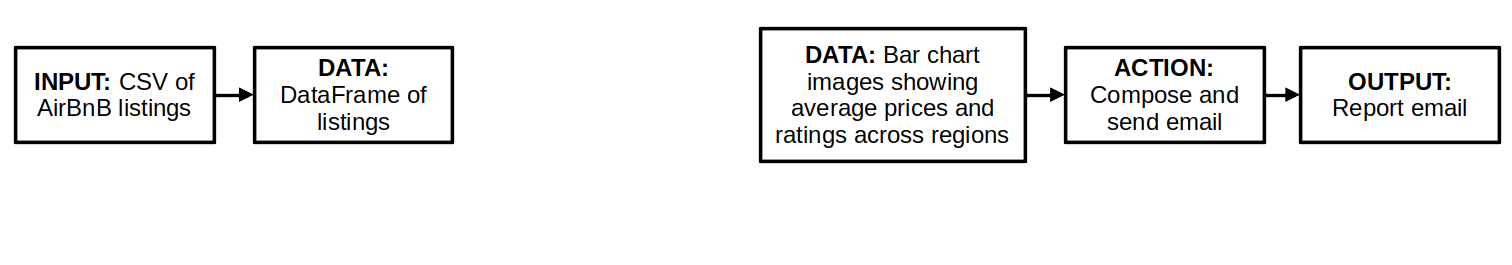
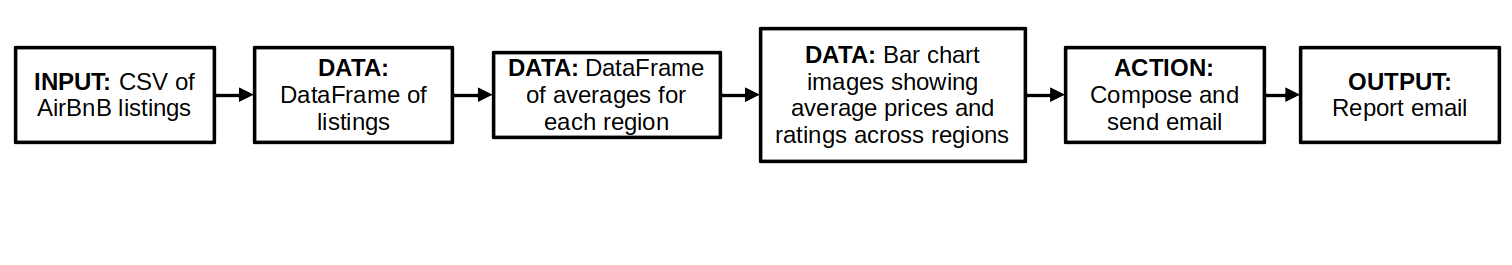
3. Fill in details
- Think about what libraries or techniques you will use for each part
- If necessary, break up major steps into sub-steps
- Next lesson we’ll look at how to write your own functions to split your code according to your identified steps
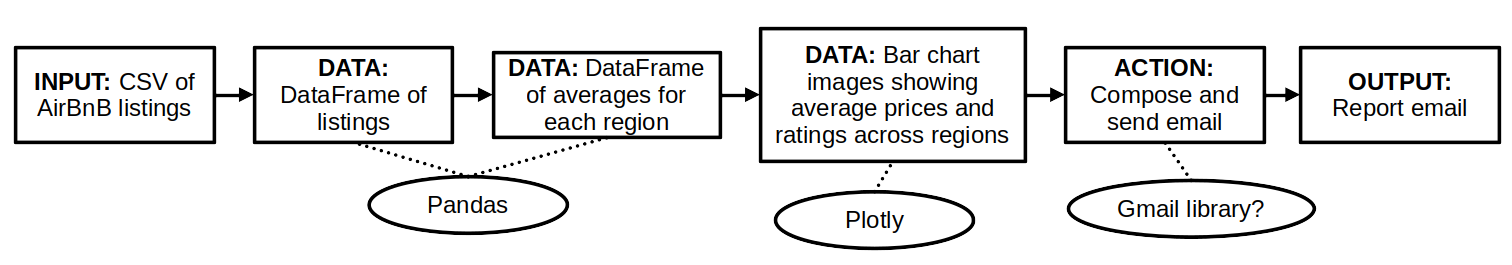
4. Get started!
- Start with the most uncertain parts:
- The part that you don’t know how to do yet
- The part that might not work
- Prioritise working code over perfect code for this
- You’ll likely rewrite it based on what you learn!
- What you learn from doing that might also make you reconsider parts or all of your design
Tutorial Objectives
- Grouping and summarising data in Pandas and Plotly
- Extra: Handling missing data in Pandas
Independent Work/Homework
- Exercise Notebook:
- Grouping and summarising exercises
- See the Exercise Notebook for PyNoon Data Lesson 3 at pynoon.github.io/lessons
- Work through futurecoder.io sections:
- Functions (we’ll also be covering functions in the next lesson)